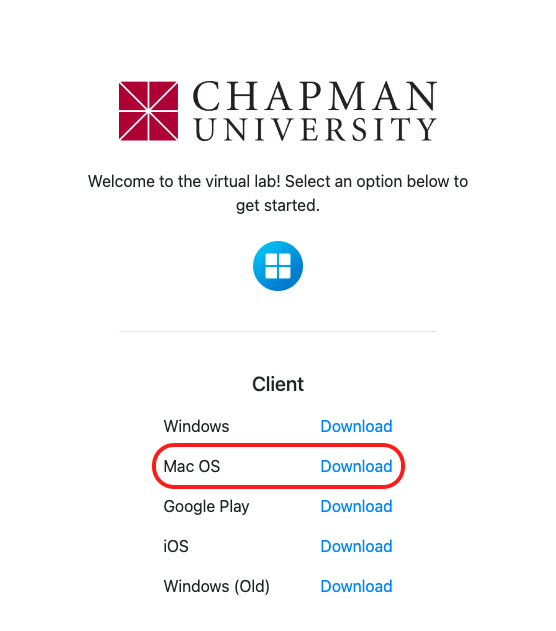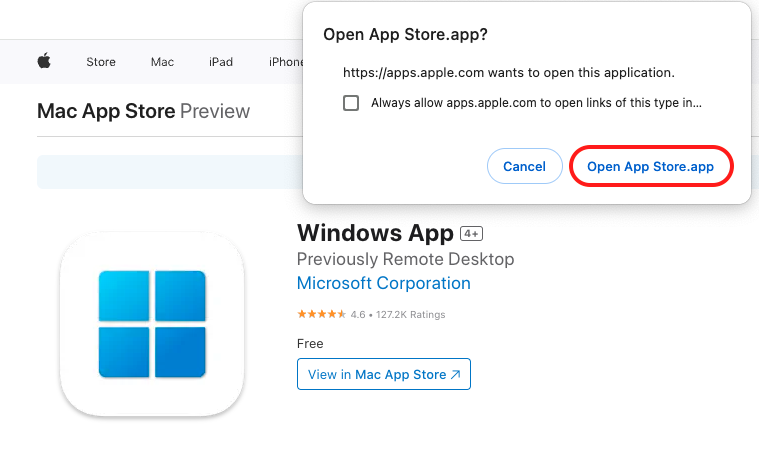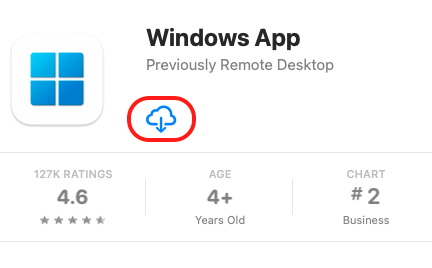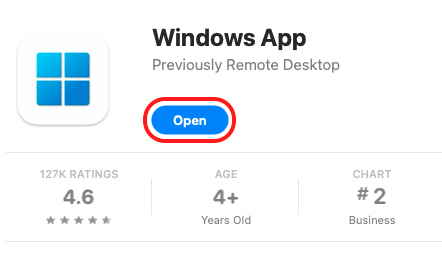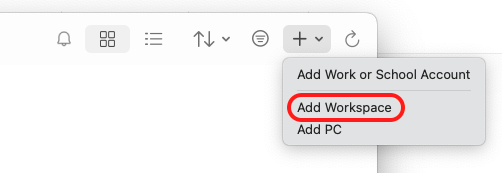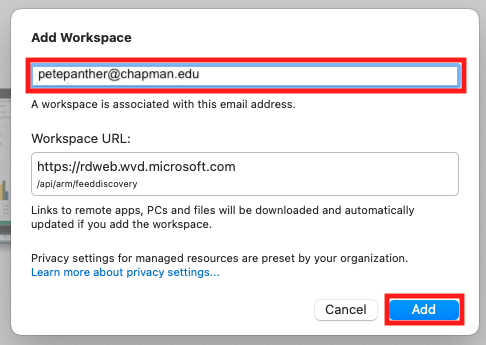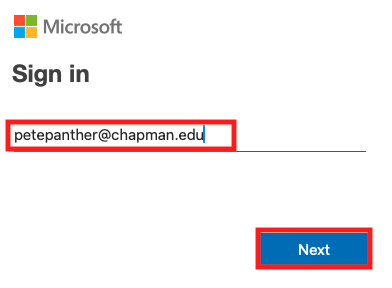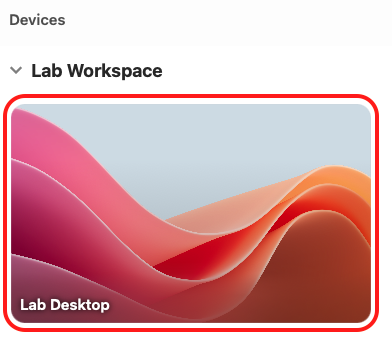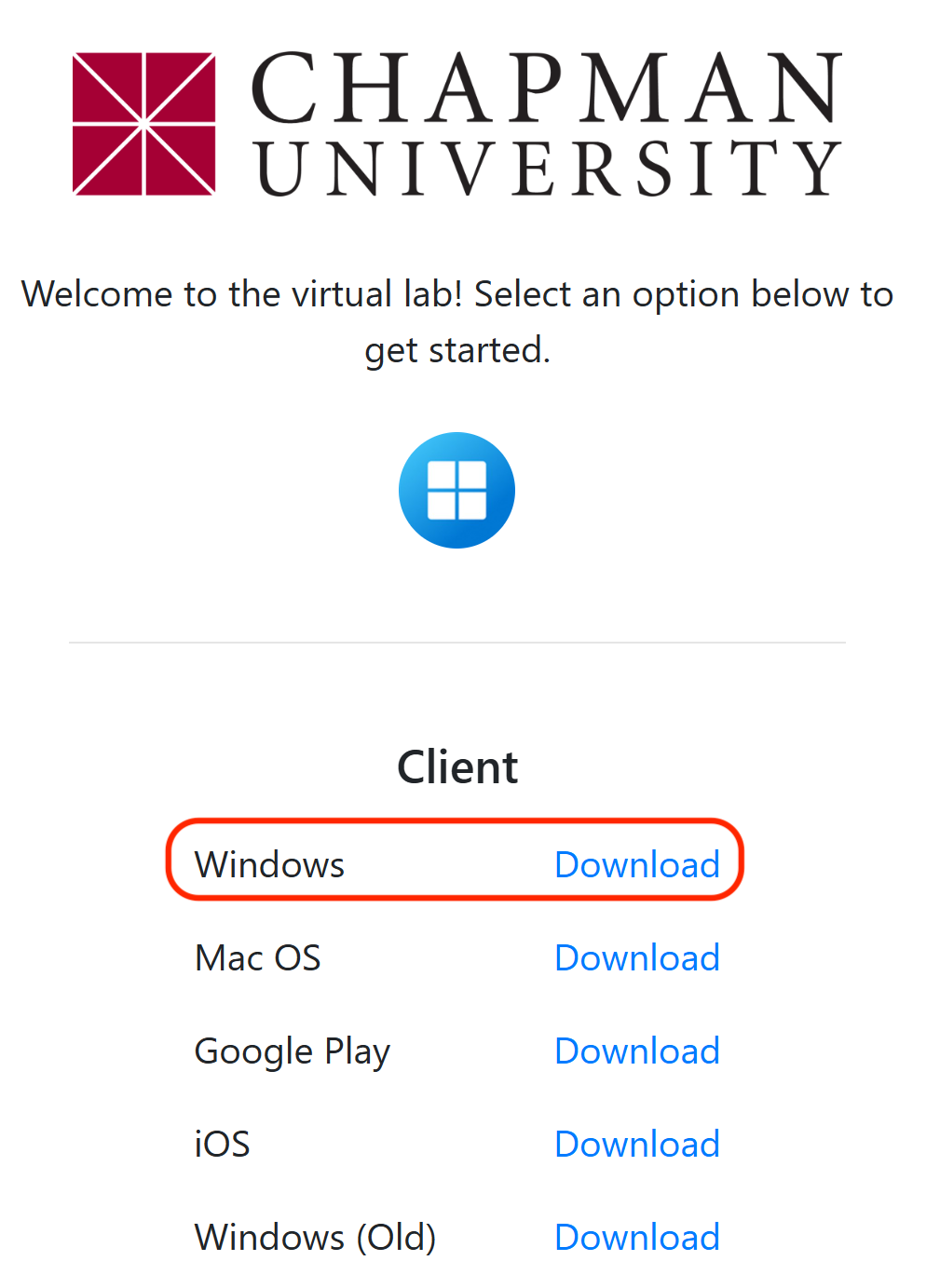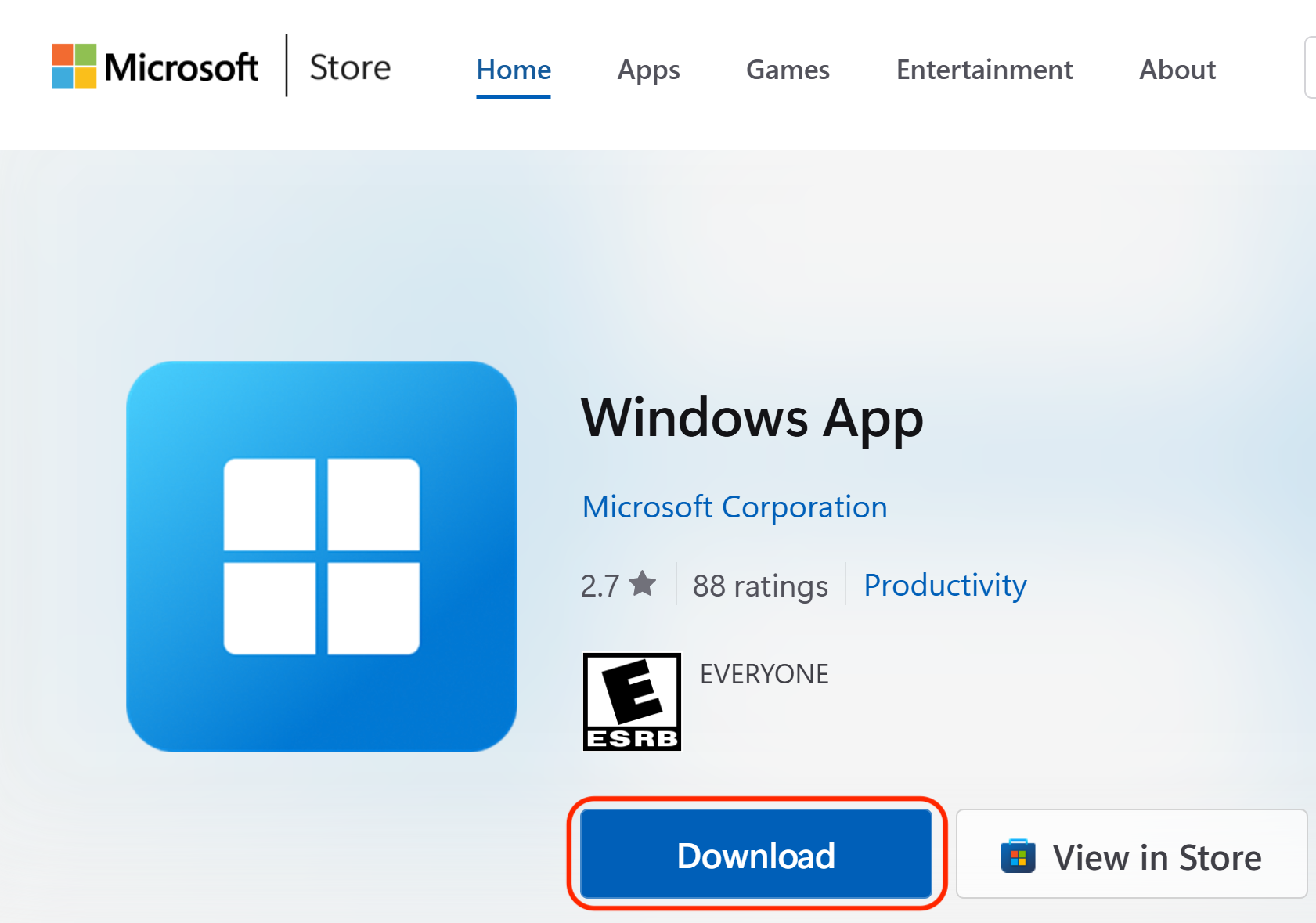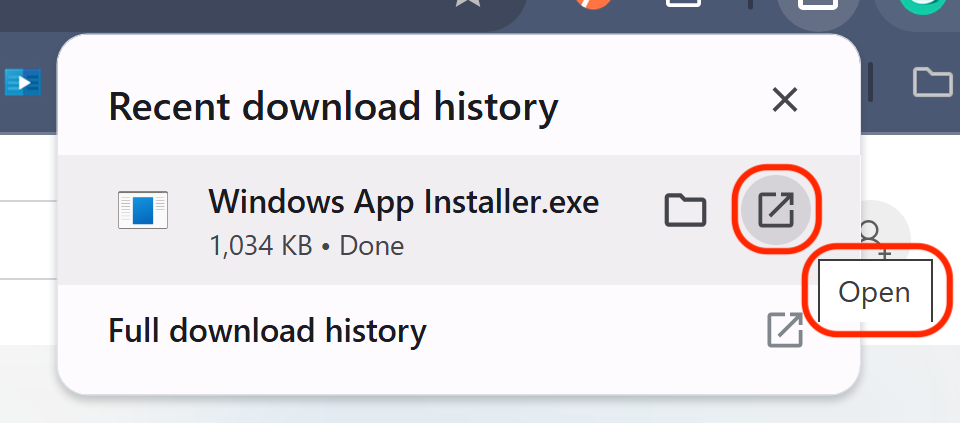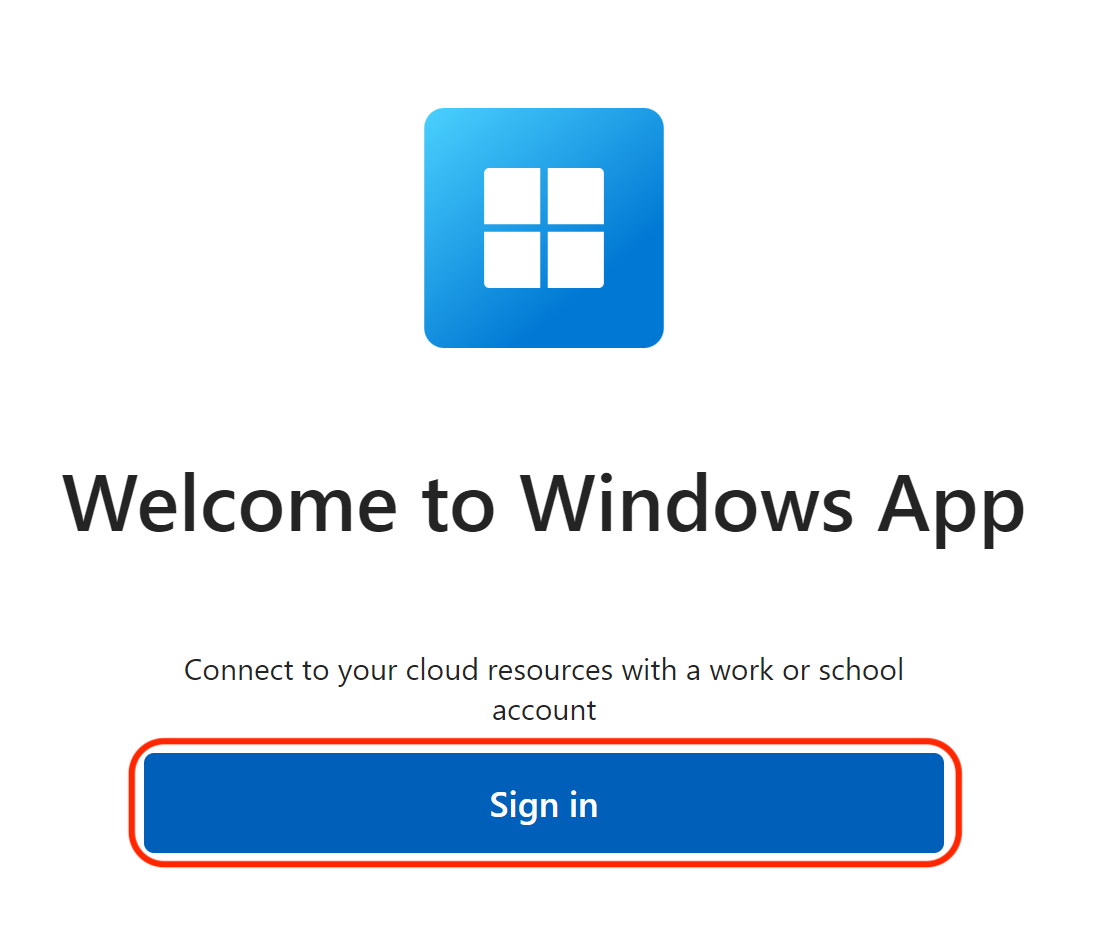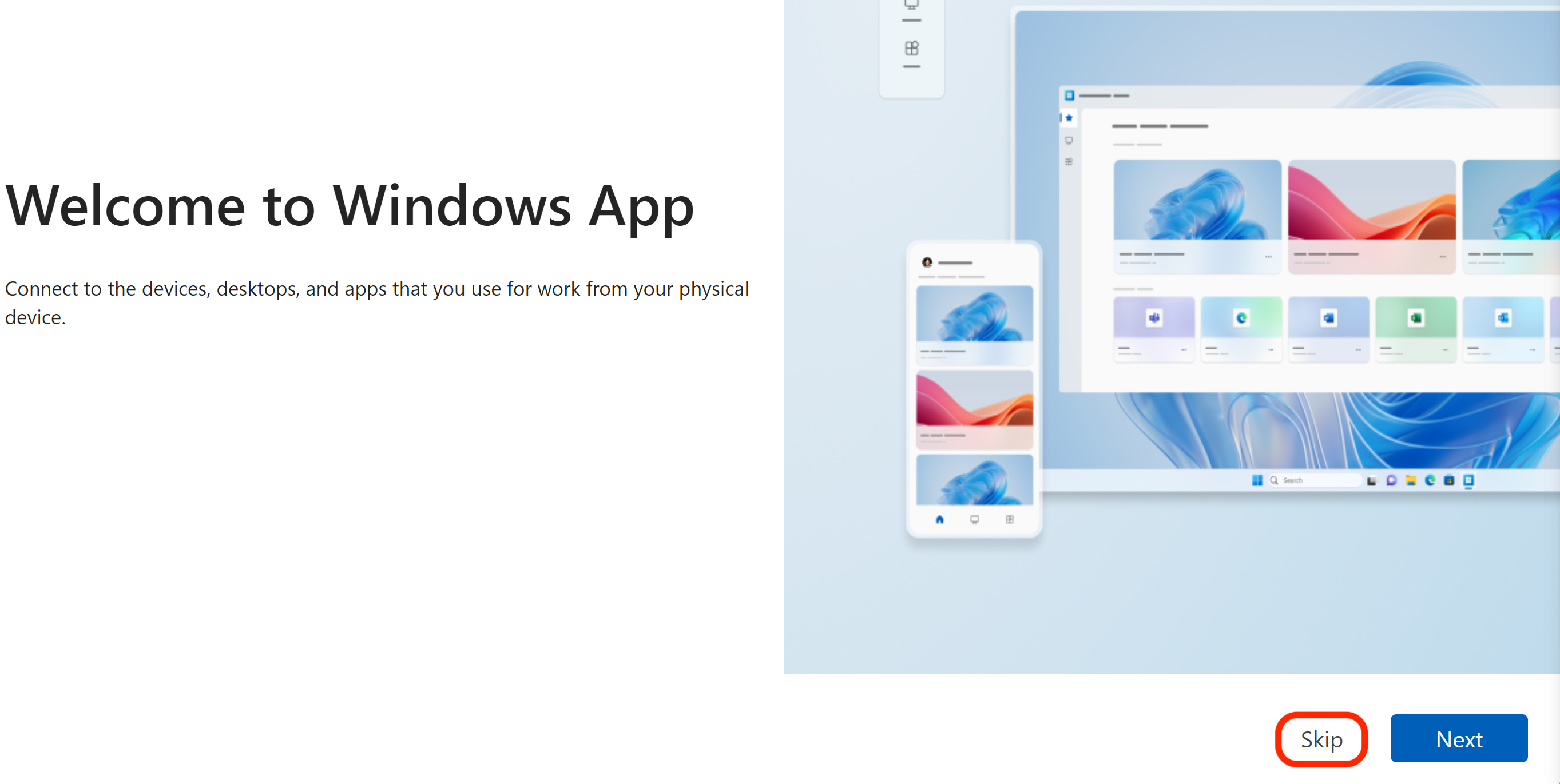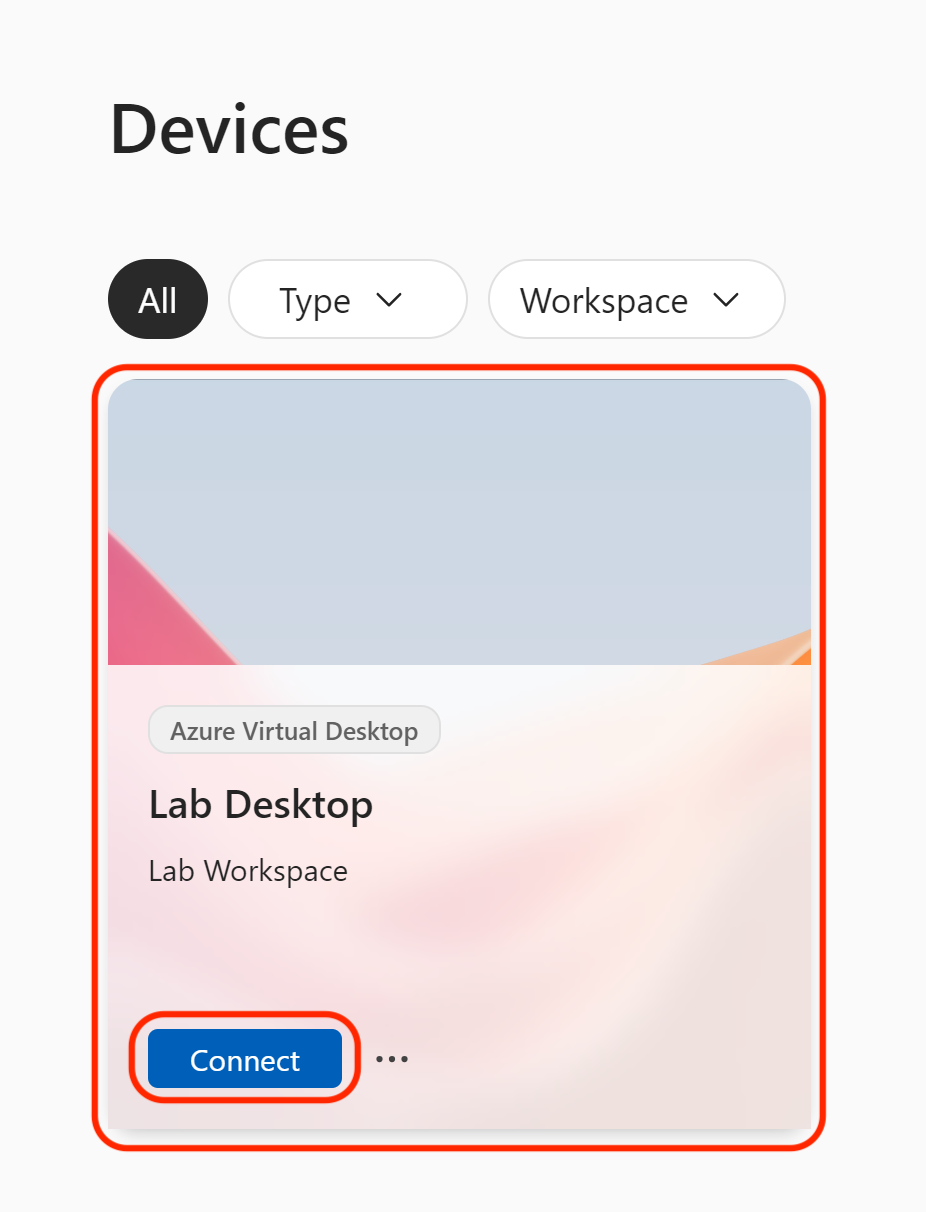VLAB allows you to access an array of campus-wide site-licensed software applications such as SPSS and ChemDraw, amongst other applications, via a virtual environment with your Chapman credentials.
For ease of access, VLAB is available by installing the Windows App for a much more enhanced user experience.
Available To:
Chapman University faculty, students, and staff on:
- Personally Owned Device or Computer
- Chapman University-owned computer