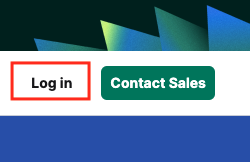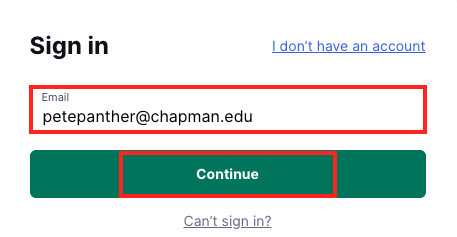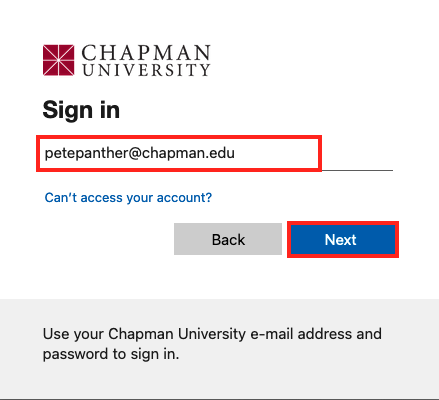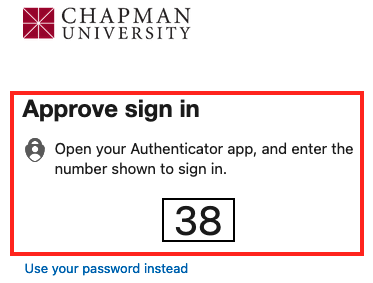Click on this link to initiate log in to Grammarly, or follow the steps below:
1. Go to https://www.grammarly.com/edu/, and in the top right corner of the screen, click on "Log in."
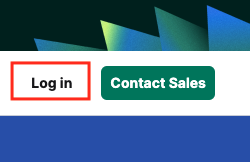
2. Type your Chapman University Email and click continue.
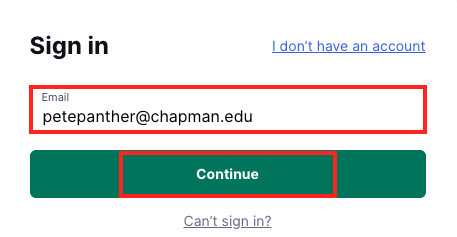
3. You will be directed to the Chapman University SSO page. Once there, type your
Chapman University email and click "Next."
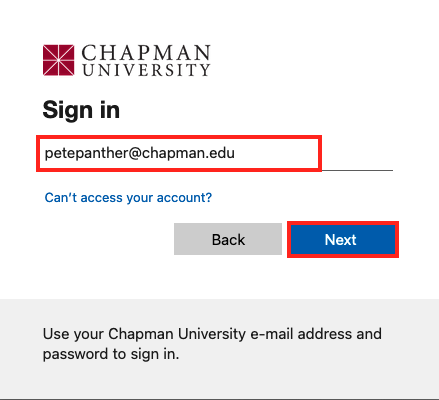
4. After you "Approve sign in," you will be able to access Grammarly Premium. Example:
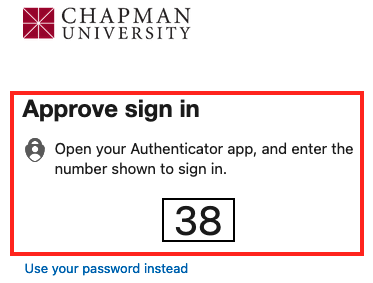
Important note: If you select the "Sign Up With Your School" option on the main login page, you will
receive the following message: "There's already a Grammarly account associated with
this email through a social sign-in method. Please choose a social provider below
to sign in." To proceed, click on "Sign up with Google," and enter your Chapman University
email
If you already have a free Grammarly account associated with your Chapman email, log
out of your account and follow the steps above.
Download the Apps
Install all the apps and components to ensure you get the most out of Grammarly Premium.