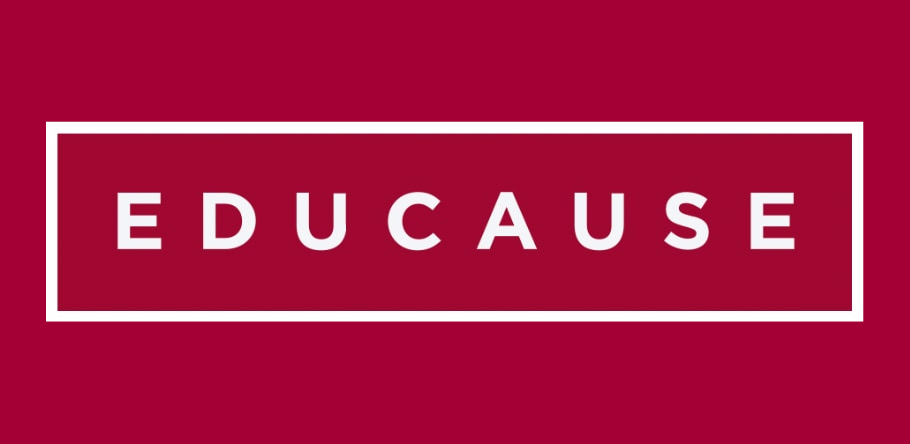The mission of EDUCAUSE is to provide the higher education community with the necessary resources and knowledge to make informed decisions regarding the use of technology. Through various programs, EDUCAUSE helps its members develop the essential skills and knowledge to make informed decisions. EDUCAUSE believes that diversity and experience are crucial factors that contribute to a successful organization and welcomes the opportunity to share different perspectives and ideas.
EDUCAUSE members are at the forefront of addressing emerging issues related to the use of technology in higher education. These include enterprise systems, strategic leadership, teaching and learning, cybersecurity, identity management, and more.
Chapman University is a proud EDUCAUSE member, and everyone in our community can enjoy our membership benefits. Our Vice President and Chief Information Officer, Helen Norris, is an EDUCAUSE committee member and Board member.
How to Setup an EDUCAUSE Profile
- In your browser, access the EDUCAUSE website.
- In the top right corner of the screen, click on ‘LOGIN.’
- Next to ‘EDUCAUSE Profile Login,’ click on ‘Show all,’ then select Chapman University.
- Sign in with your Chapman University credentials.
- After signing in, click on ‘Profile’ in the top right corner of the screen to create a profile, add a bio, and update your communication preferences (conferences and events, announcements, newsletters).
Once your profile and preferences are set up, start collaborating with your peers
via EDUCAUSE Connect.