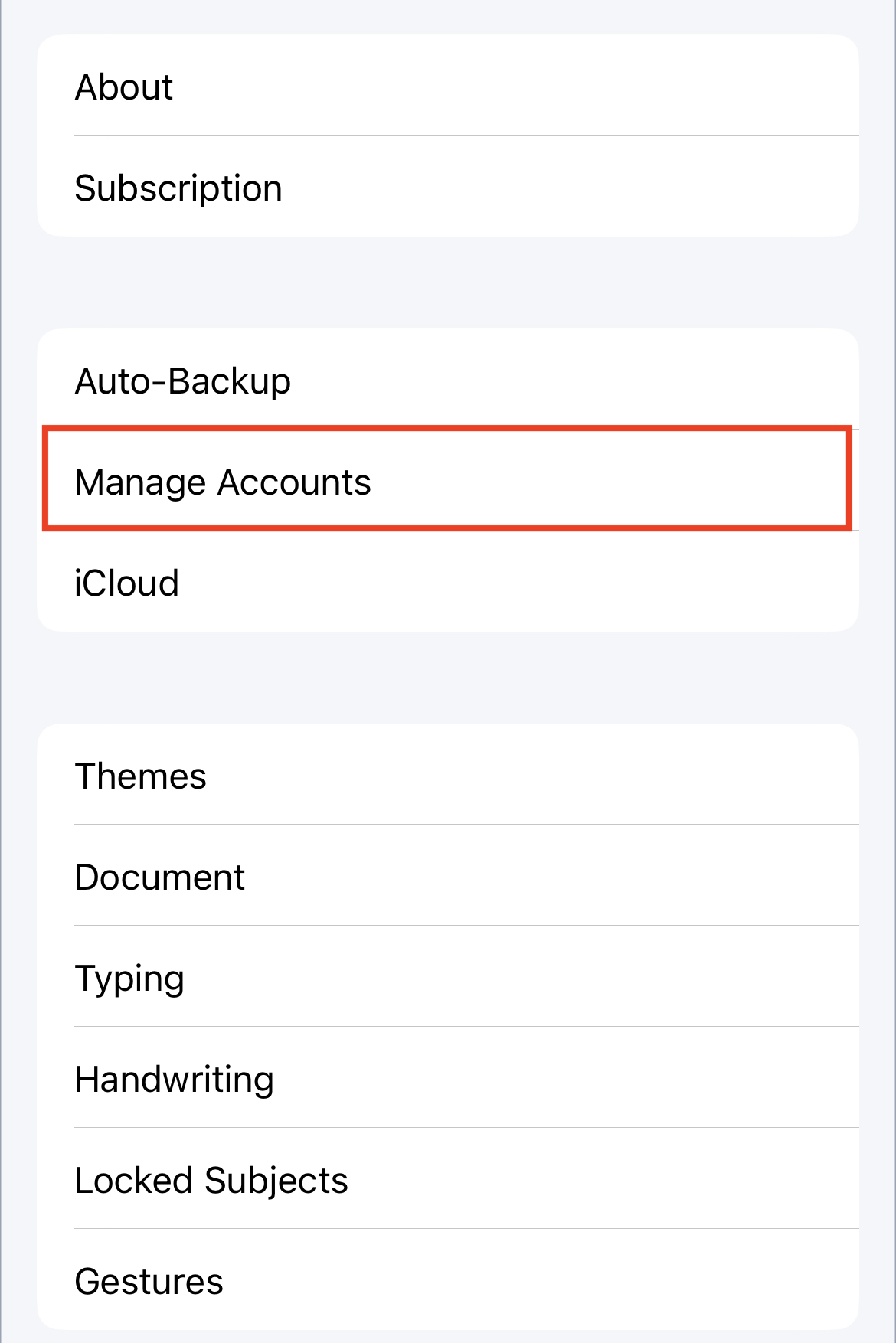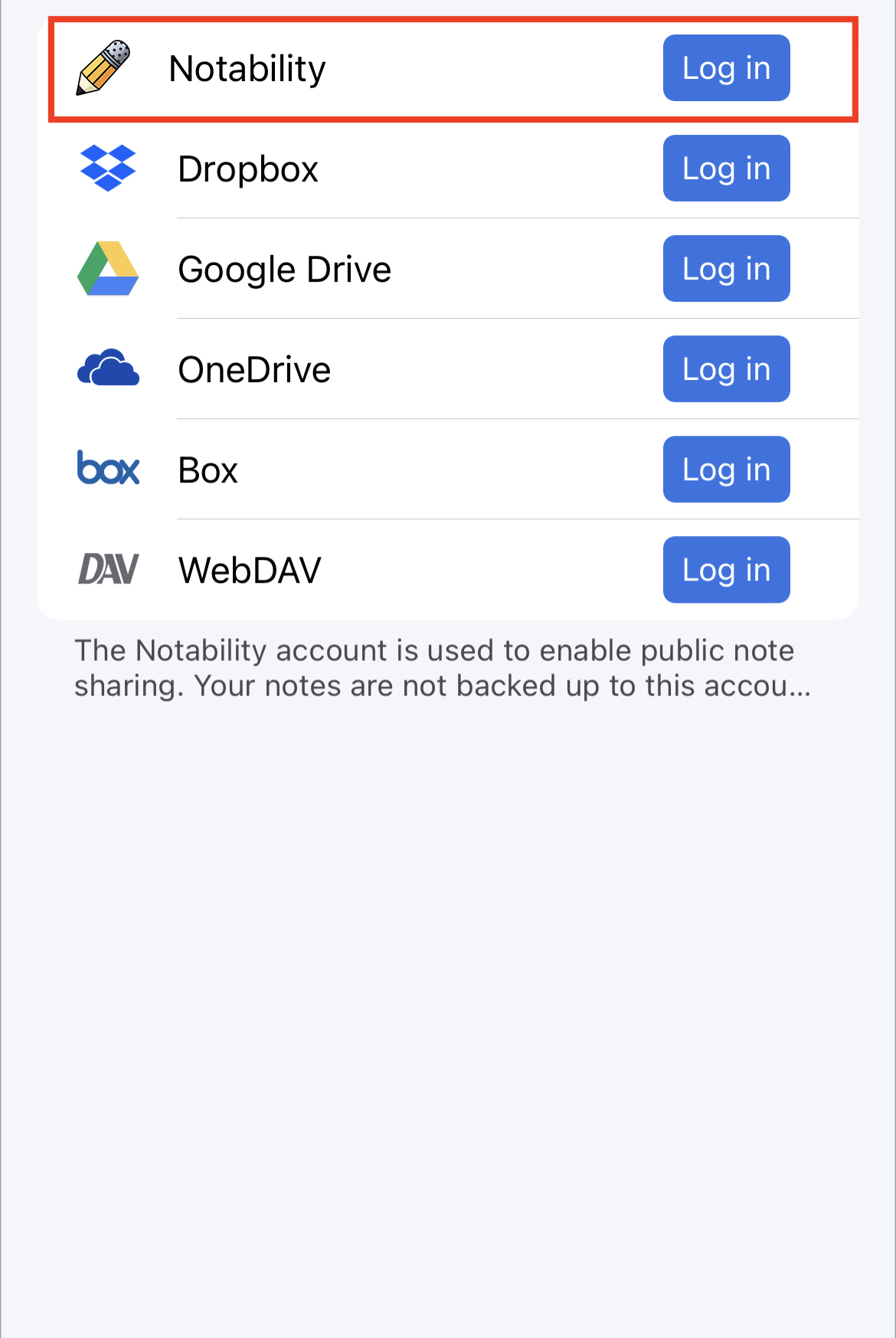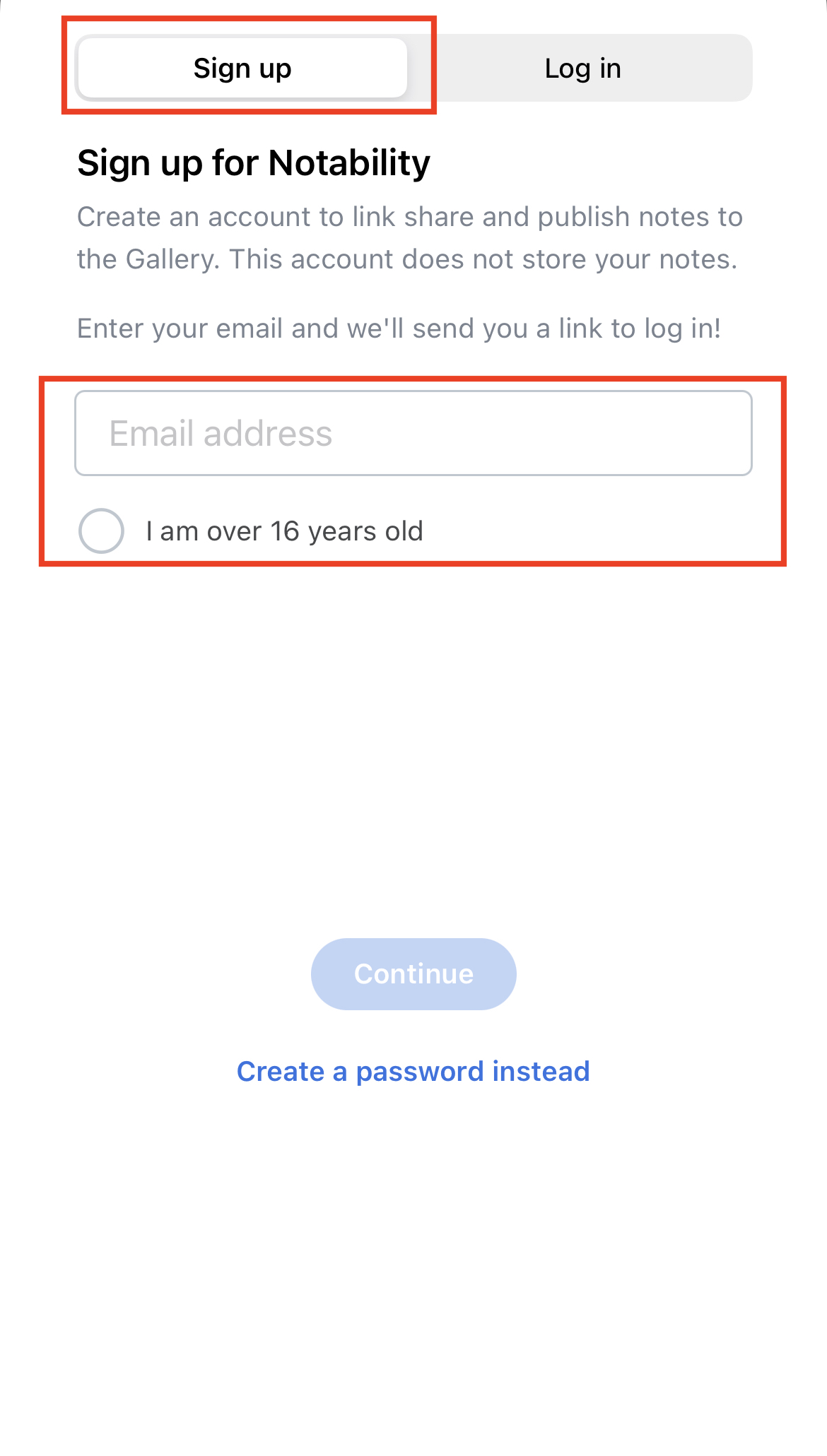Notability is a note-taking app that allows users to type and draw. It supports direct editing and export to PDF and other file formats. Users can sync files to various cloud services and share them via a link-based system. The app also features simultaneous audio recording and the conversion of handwriting and math equations to text.
- Any user logged into a Notability account with @chapman.edu will be granted 4 years of Notability access.
- Notability accounts are for users aged 16 and older (GDPR).
- Existing Notability Plus subscribers will not downgrade, but they are welcome to cancel the auto-renew, and when the subscription expires, they will "downgrade" to Notability for Organizations.
Available To:
Chapman University faculty, students, and staff on:
- IPad, iPhone, Mac
- Personally Owned Device or Computer
- Chapman University-owned computers