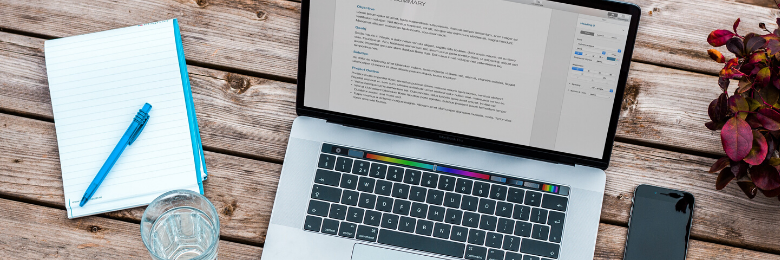Quick Guide for Remote Teaching During Interruption
The following Quick Guide and drop-down resources can help faculty during remote instruction. You can also refer to the Canvas Instructor Guides for specific questions about our important teaching platforms, or sign up and join our online trainings.
Read this list first; then, use the drop-down resources below to help you implement your plan. You can also see up-to-date news on technologies and strategies at the Academics at Chapman blog. If you find a resource missing that you'd like to use, write to Educational Technology Services (edutech@chapman.edu) to help us add helpful resources. If you need tech support, write to servicedesk@chapman.edu.
Step 1: Plan and Practice. Use the "Readiness Checklist" below to ask yourself important questions about your communication plan, your and your students' technological capabilities and bandwidth, and how your content and assignments will be delivered and received.
Step 2: Communication. Use the ideas from the "Maintaining Communication with Students" dropdown below to make sure communication stays open between you and your students during any interruption.
Step 3: Content Delivery. Use the "Sharing Content and Instructional Materials," "Creating Digital Content," and "Teaching Online with Accessibility in Mind" drop-down links below to consider the various ways your content can be created and delivered so all students can access it.
IMPORTANT NOTE ABOUT RECORDING ZOOM CLASSROOM MEETINGS:
To all faculty recording their classes on Zoom, please remember to end your class recording when you are finished teaching. Faculty often have conversations with their students after class time and it is important that these conversations do not get recorded and uploaded to the Zoom cloud as part of a class session recording.
Step 4: Assessments. Use the "Creating Graded Assignments" dropdown below to find ways to maintain assessments and standards during remote instruction. Please also note that CETL has put together a document for Academic Integrity concerns.
Step 5: Engagement and Collaboration. Use the "Creating Online Collaboration," "Hosting Online Meetings," and "Fostering Student Engagement" dropdowns below to help create less distance in remote learning.
Please also note that some specialized instruction (lab, dance, film) requires specialized technologies (see "Consider Special Strategies for Specialized Instruction" below). For example, the library has great resources for specialized instruction for film and science.
Again, the more you can practice these in advance with your students, the more likely you and your students will successfully maintain the teaching and learning relationship during remote instruction.