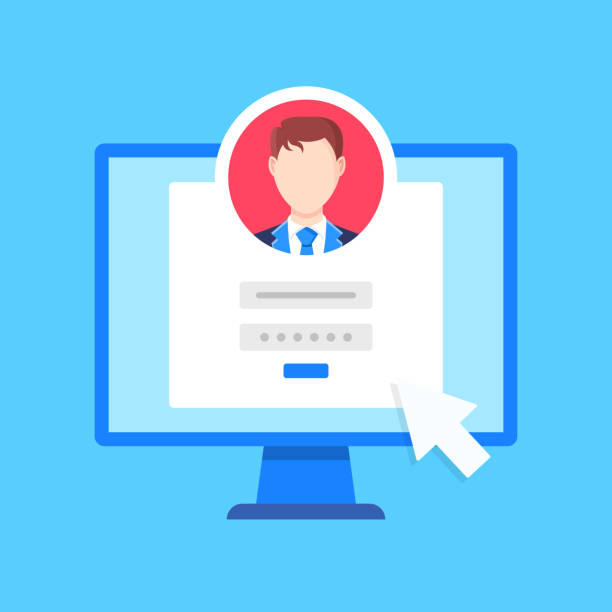
Staff: On your first day, contact our fantastic Service Desk to receive your username and
password. Once you've received your Chapman username and password, visit password.chapman.edu to personalize and reset your password.
Faculty: Review your Network Letter, which includes your Chapman email address and temporary
password. If you aren't able to reset your password, please get in touch with our
Service Desk. Then, follow the steps listed below to get it fully set up.
The Service Desk is located in the Leatherby Libraries or can be contacted by dialing
(714) 997-6600 or emailing servicedesk@chapman.edu.
Students: Chapman students can use their PantherMail account to access their Chapman email over
the web. Use your Chapman email username and password to log into PantherMail (Outlook).


 Two-Factor Authentication (2FA) is a great way to help prevent unauthorized users from accessing your account if
your Chapman University account password is compromised. Chapman University uses the
Two-Factor Authentication (2FA) is a great way to help prevent unauthorized users from accessing your account if
your Chapman University account password is compromised. Chapman University uses the

