- Campus Services
- Budget Office
- Campus Controller
- Campus Planning and Design
- Career and Professional Development
- Event Operations
- Facilities Management
- Fire & Life Safety
- Institutional Compliance and Internal Audit
- Institutional Research and Decision Support
- Legal Affairs
- Mail Services
- Marketing and Public Affairs
- Parking Services
- Public Safety
- Sustainability
- Copy Jobs
- Campus Resources
- Marketing and Public Affairs
»Canceling an Event in 25Live
Occasionally, you will have an event in 25Live that you want to be canceled. You can request to cancel your event by sending us an email from within 25Live.
1) Start in the 25Live homepage and click on “Go to Search.”
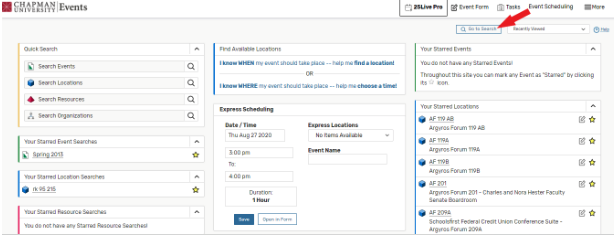
2) Select “Event” Search. Enter your reference ID number in the “Quick Search.”

3) From your Event details page, locate and click on “More Actions” and then select “Email Event Details.”

4) Click on the box for “Event Scheduling” and add “Cancel” to the subject line. Add to the body of the email and check the box for “Include event details in the body of the message,” and click on “Send”
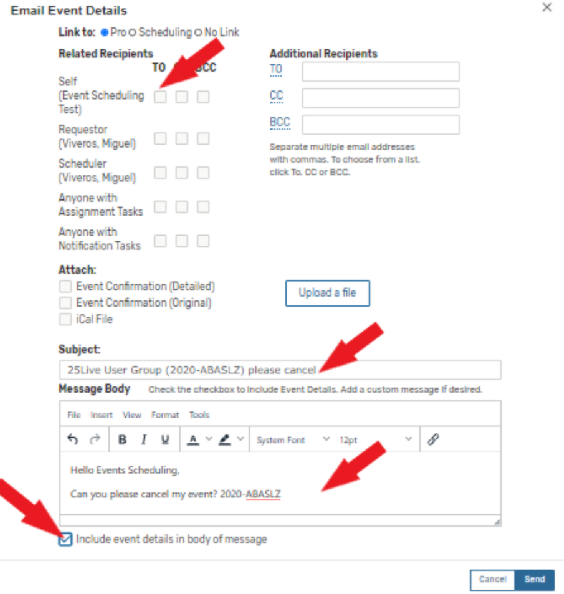
5) Email us your confirmation: In your email, open your confirmation and forward it to eventscheduling@chapman.edu. Please include what occurrence you want to cancel if your event has multiple occurrences.