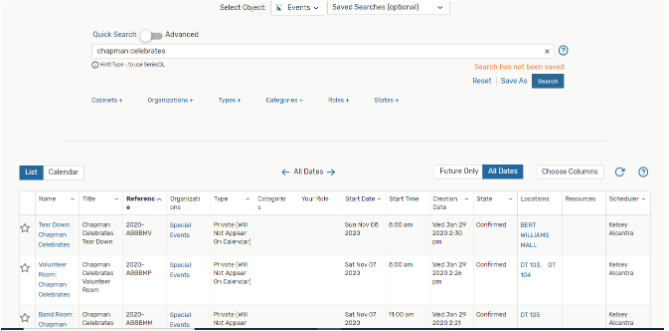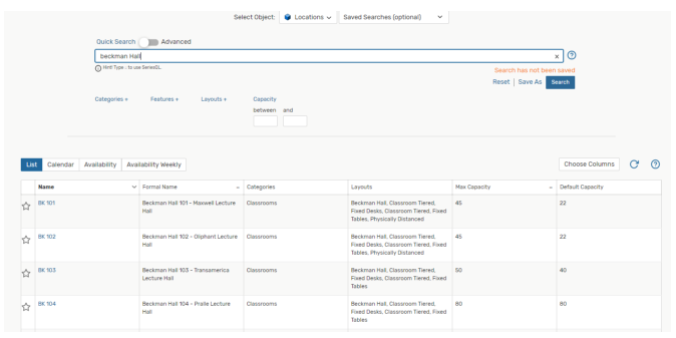- Campus Services
- Budget Office
- Campus Controller
- Campus Planning and Design
- Career and Professional Development
- Event Operations
- Facilities Management
- Fire & Life Safety
- Institutional Compliance and Internal Audit
- Institutional Research and Decision Support
- Legal Affairs
- Mail Services
- Marketing and Public Affairs
- Parking Services
- Public Safety
- Sustainability
- Copy Jobs
- Campus Resources
- Marketing and Public Affairs
»Performing a Quick Search in 25Live
Performing a Quick Search in 25Live
1) Log into the 25Live
2) Locate the Go to Search on the Homepage

3) Select your object search criteria. Events, Locations, Organizations, Resource
or Tasks. Tip: for Events Search, Enter any part of the Event Name or Location Name
into the Search bar.
For Locations, enter name of building with or without the room number.
For organizations, search your department by name
For Resources, you can search by resource department (Facilities) or by resource name
(table or mic)
For Tasks

4) After locating the desired event or location, the search results can be expanded by clicking on the name of the event or location