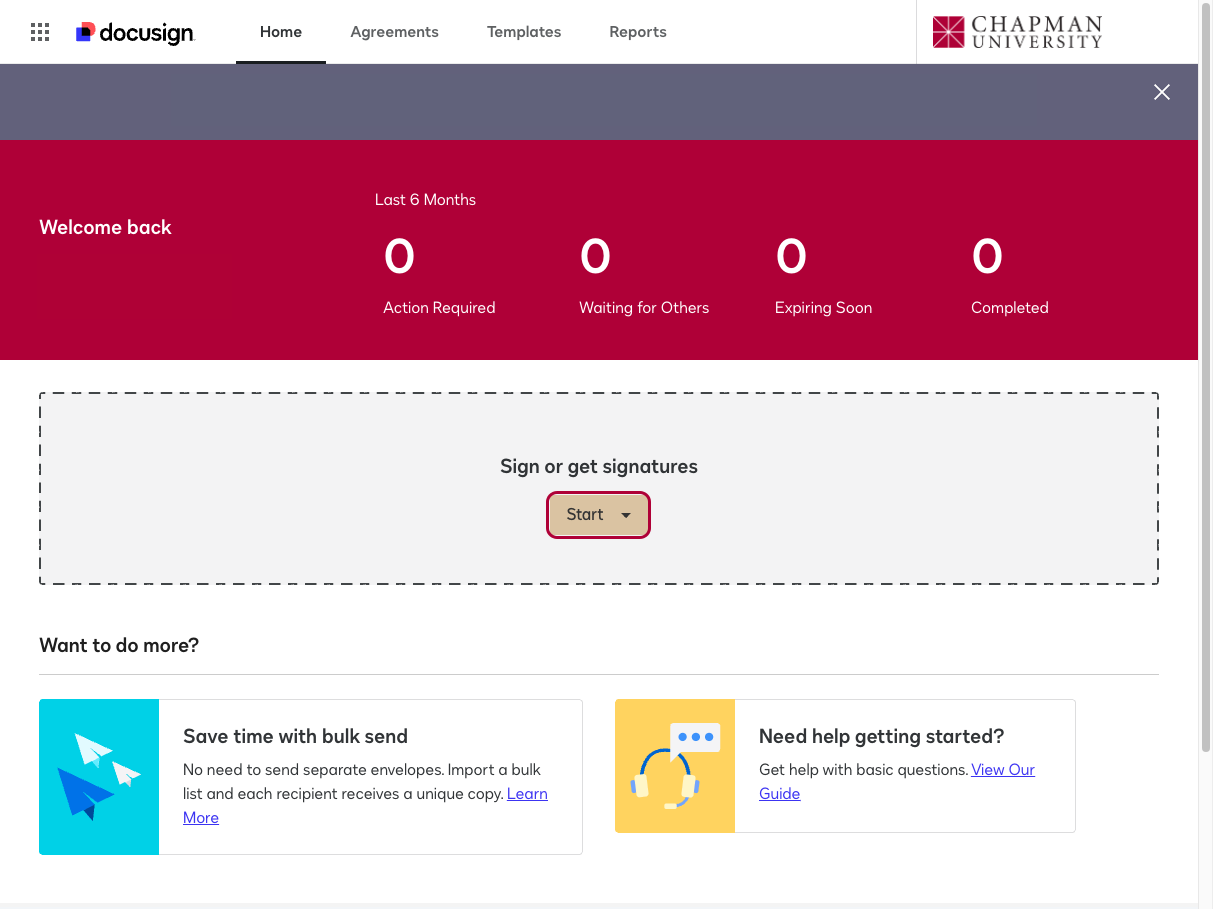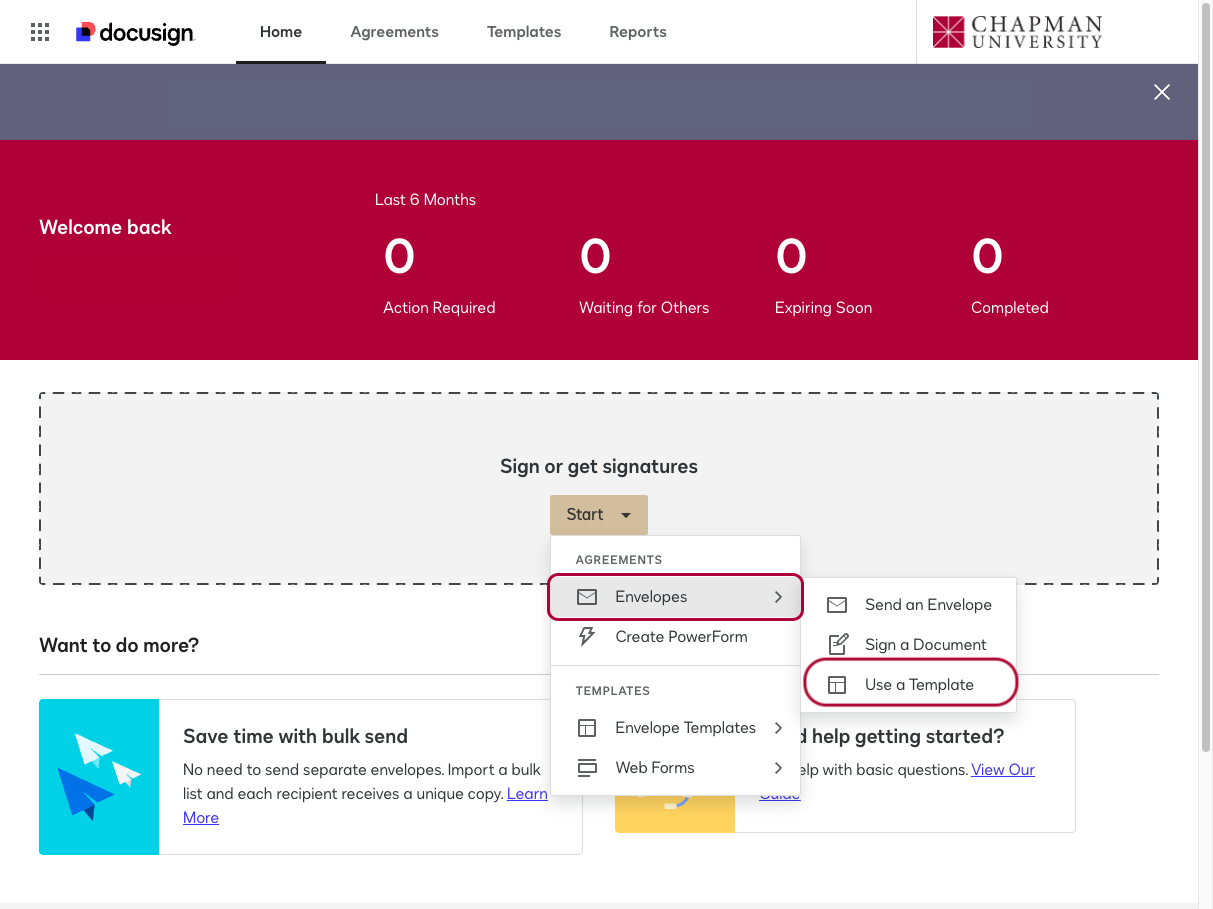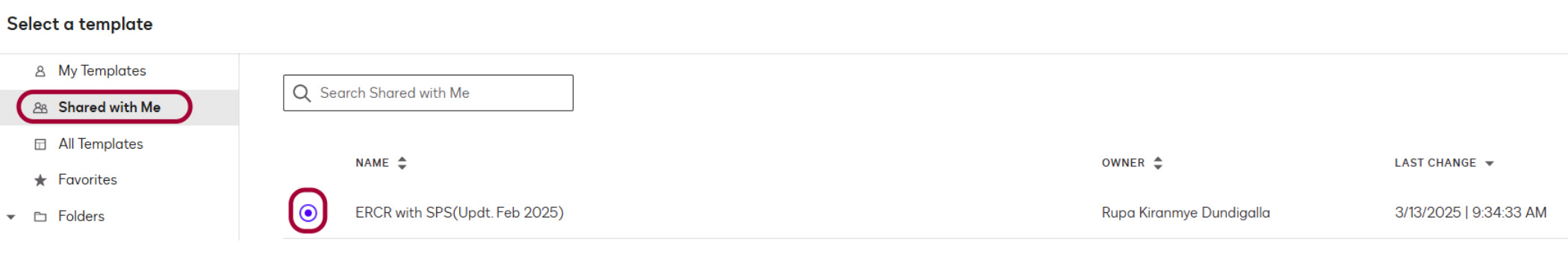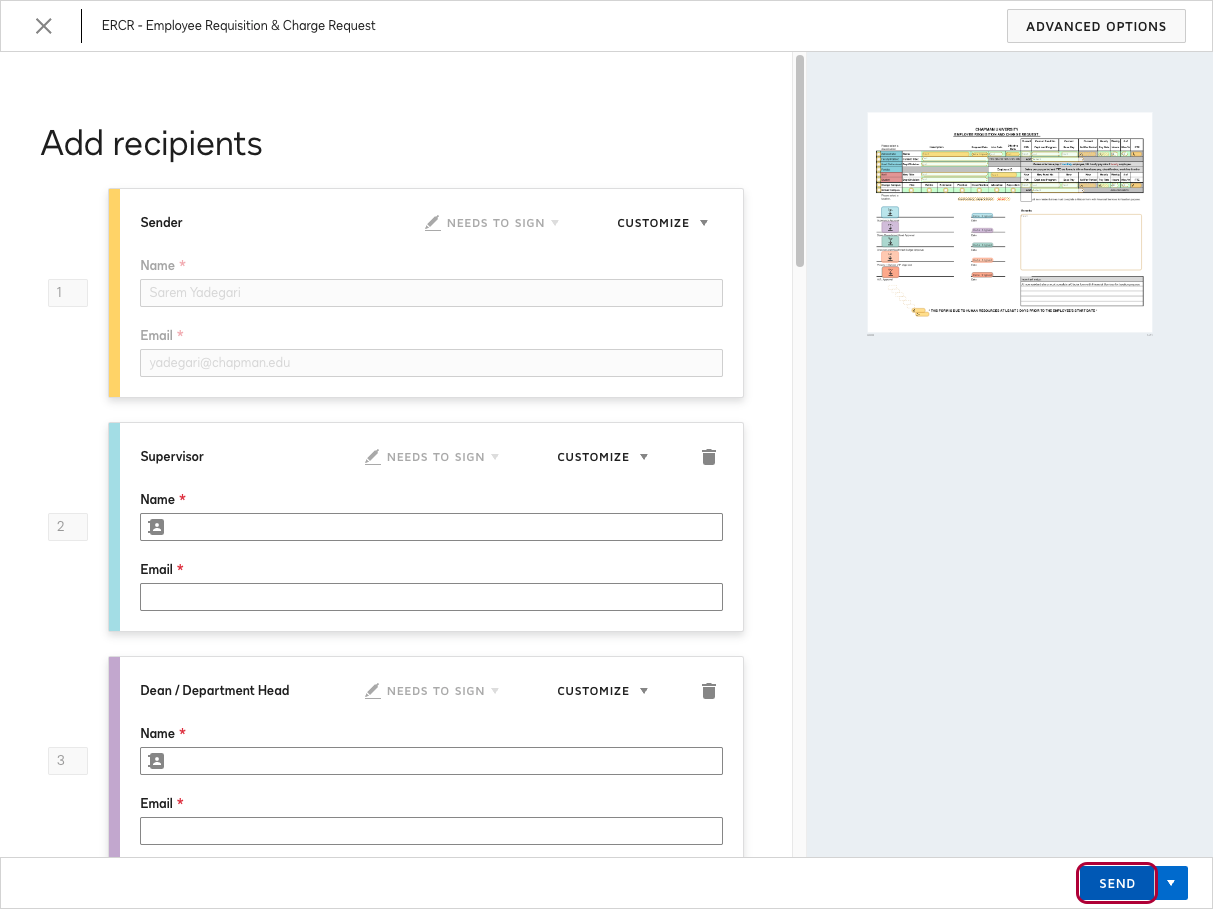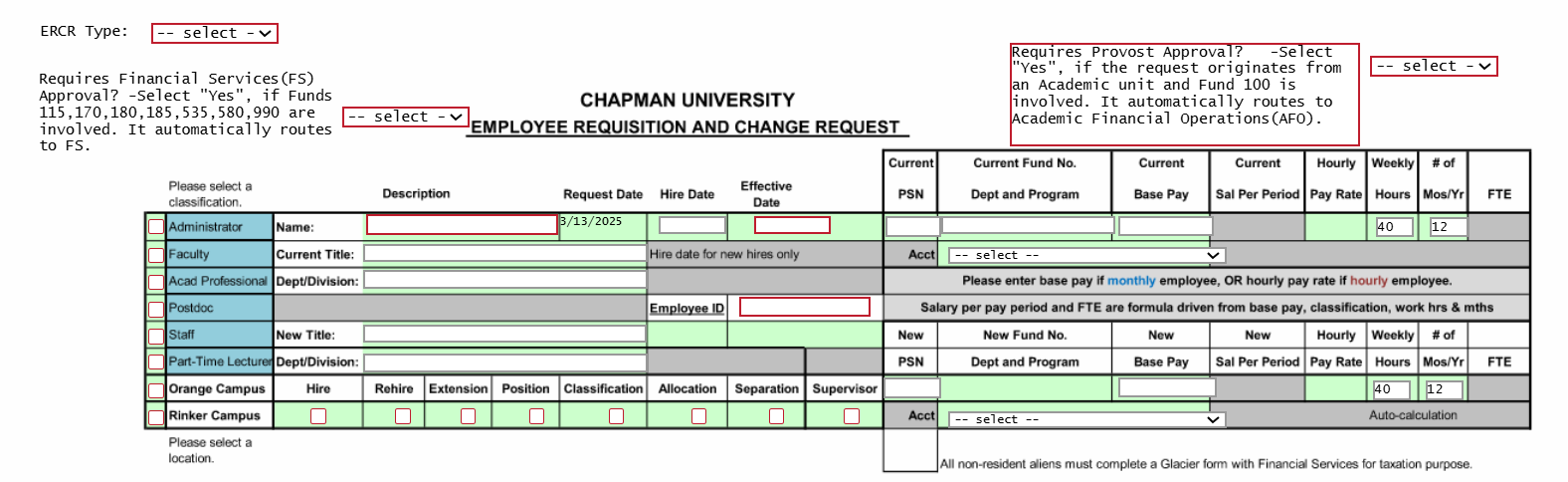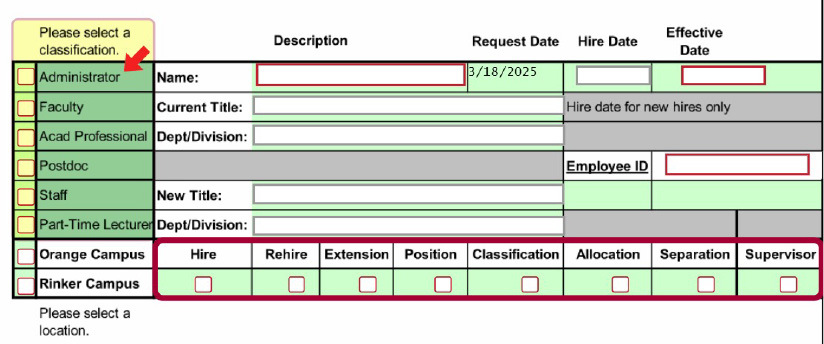We are excited to announce a streamlined process for submitting the CombinedERCR, Standard and Standard and Sponsored Project Services Employee Requisitions and Change Requests (ERCR) for new hires and position changes related to Staff and Administrators.
You can now directly and electronically add important details with DocuSign integration. Watch the short training video below to learn how to submit the ERCR form on Docusign, or review the steps to learn how to log in.