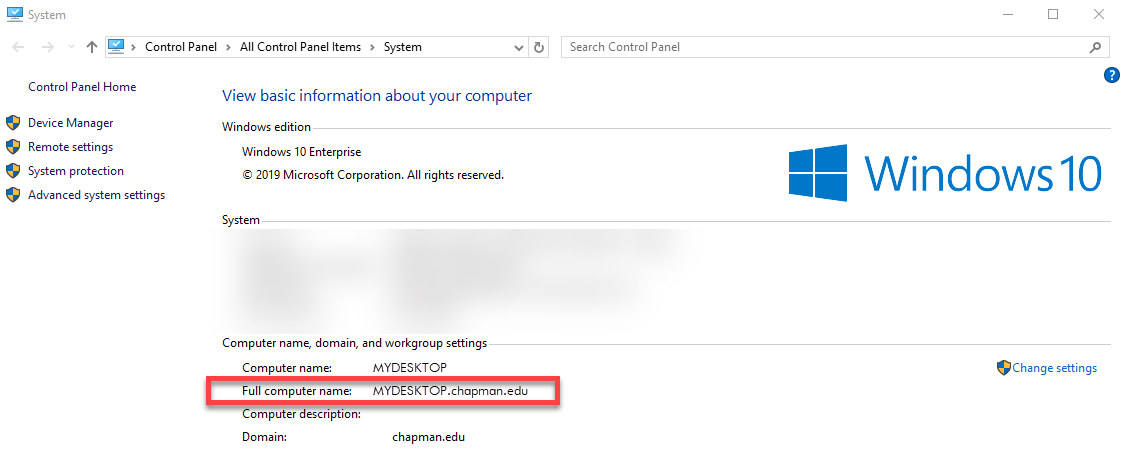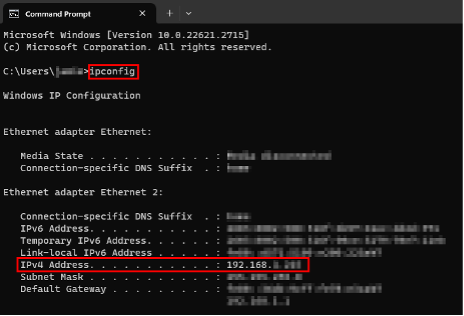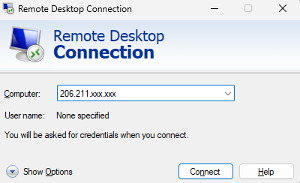Remote Desktop allows Chapman users to access a Chapman University network computer from another. The directions below will help you set up your remote desktop connection to your CU network computer. VPN is not required for remote desktop setup or connection.
Before setting up your remote desktop connection, you will need the "Full Computer Name" for your network computer. The steps below will guide you in finding the full computer name of the network computer you are remoting into.
Locating the "Full Computer Name" for a Network Computer
- Open the yellow File Explorer folder on your toolbar.
- Right-click on "This PC."
- Select "Properties."
- Your Full Computer Name is located under "Computer name, domain, and workgroup settings."